In the world of WordPress website development, businesses often prioritize large-scale design overhauls, while overlooking small details that can significantly impact user experience (UX) and website engagement. Microinteractions, subtle design elements within a user interface, can make a measurable difference in how visitors perceive and interact with a website.
What Are Microinteractions?
Microinteractions are tiny moments in a user interface (UI) that help guide, inform, or engage users. Examples include:
- Button animations
- Loading indicators
- Notification prompts
- Hover effects
- Form validation messages
Even though these elements are small, they play a crucial role in keeping users engaged, providing feedback, and improving overall website usability.
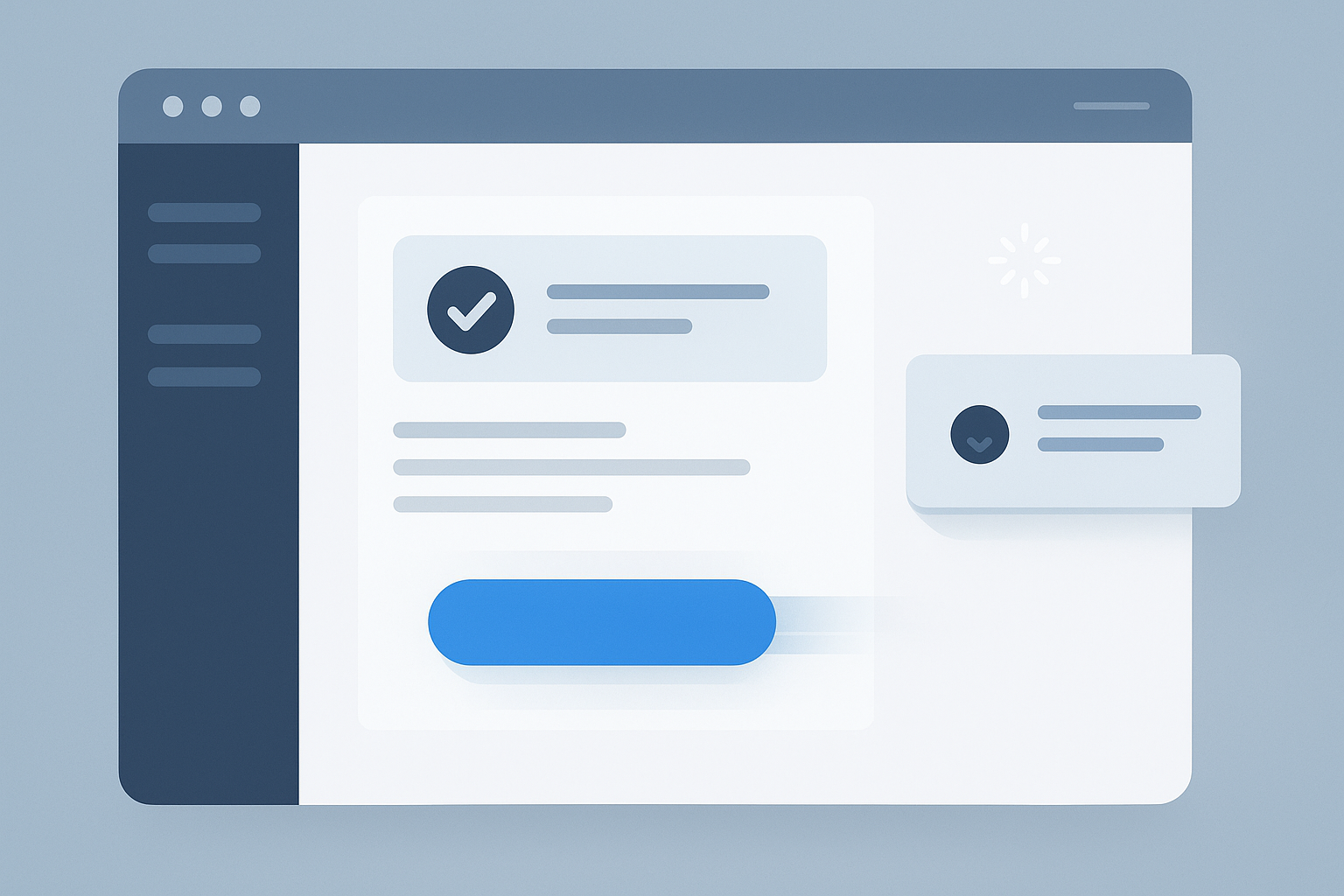
Why Microinteractions Matter for WordPress Websites
Statistics indicate that nearly 70% of online shoppers abandon purchases due to poor website usability. Microinteractions improve the user experience by:
- Creating a more intuitive user journey
- Reducing confusion during navigation
- Encouraging conversions through interactive feedback
- Enhancing website performance and perceived responsiveness
Optimizing these UI/UX elements is often more impactful than complete redesigns, especially for WordPress themes and custom website designs.
Benefits of Optimized Microinteractions
Well-designed microinteractions can:
- Increase conversion rates
- Boost user satisfaction and engagement
- Strengthen brand perception and loyalty
- Enhance online sales and lead generation
For WordPress websites, implementing thoughtful UI/UX refinements can help businesses guide visitors naturally, making interactions more seamless and enjoyable.
How to Leverage Microinteractions
To effectively use microinteractions on WordPress websites:
- Analyze key user actions and pain points
- Incorporate subtle animations and feedback mechanisms
- Test changes to ensure improved user experience
- Monitor metrics like conversion rate, bounce rate, and engagement
Even small design enhancements can transform how users perceive a website, improving engagement and driving business growth.
Final Thoughts
Microinteractions are more than just decorative elements—they are critical for optimizing WordPress websites, improving UX, and driving measurable business results. Businesses looking to enhance website engagement, conversion rates, and overall satisfaction should pay attention to these subtle yet powerful UI/UX elements.
