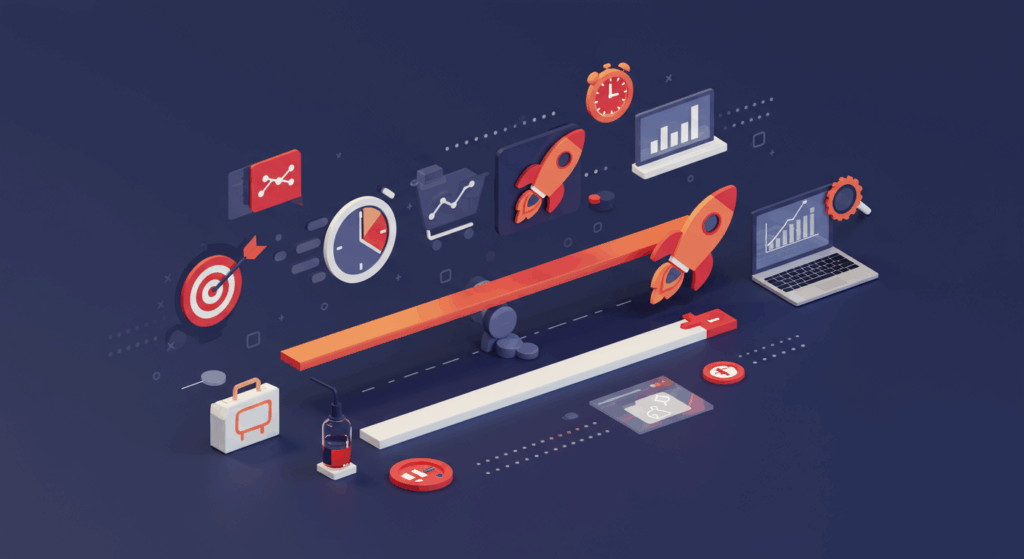Essential Guide to WordPress Site Security: Protect Your Business Online
Every day, thousands of websites face cyberattacks that threaten their data integrity and business reputation. If your business relies on a WordPress site, securing it is no longer optional — it’s critical. WordPress powers over 40% of all websites globally, making it a frequent target for hackers. Understanding how to implement robust WordPress site security safeguards your digital presence and builds customer trust that is vital to sustainable growth.
Why WordPress Site Security Matters
Cyber threats targeting websites have surged in recent years. Reports estimate that approximately 30,000 websites are hacked daily worldwide. A single security breach can lead to:
- Loss of customer data and sensitive information
- Damage to your brand reputation and customer trust
- Disruption of marketing efforts and business operations
- Financial losses due to downtime, remediation costs, and potential legal liabilities
For businesses leveraging WordPress, this makes implementing effective site security measures a top priority to prevent vulnerabilities that hackers exploit.
Top WordPress Site Security Best Practices
1. Keep WordPress Core, Themes, and Plugins Updated
One of the most important but often overlooked security steps is keeping your WordPress installation and its components current. Updates frequently address security vulnerabilities discovered in WordPress core, themes, and plugins. Running outdated software leaves your site exposed to known threats.
- Regularly check for and install updates.
- Test updates on a staging site before applying them to your live site.
- Remove any unused or outdated themes and plugins to reduce attack surfaces.
2. Use Strong, Unique Passwords and Manage User Roles Carefully
Weak passwords and excessive user permissions are common entry points for attackers. Enforcing strong password policies and limiting user roles to the minimum necessary helps reduce risk.
- Use a password manager to generate and store complex passwords.
- Require multi-factor authentication (MFA) for all administrator accounts.
- Assign users roles with the least privileges required to perform their tasks.
3. Secure Your Site with an SSL Certificate
SSL (Secure Sockets Layer) certificates encrypt the data transferred between your users and your site. This encryption prevents interception of sensitive information such as login credentials and personal data.
- Obtain and install an SSL certificate to enable HTTPS on your site.
- Check that all website pages load over HTTPS to avoid “Not Secure” warnings in browsers.
- Consider advanced certificates, like Extended Validation (EV), to boost customer confidence.
4. Implement a Web Application Firewall (WAF)
A Web Application Firewall monitors incoming traffic and filters out malicious requests before they reach your site. This layer of defense protects against common attack vectors such as SQL injection, cross-site scripting, and brute-force attacks.
- Choose a cloud-based or plugin-based firewall compatible with WordPress.
- Regularly review firewall logs to detect suspicious activity.
- Pair WAF with security plugins that offer features such as IP blocking and login attempt limits.
5. Backup Your Website Regularly
Even with the strongest defenses, breaches can occur. Maintaining regular backups ensures that you can restore your site quickly if compromised.
- Use automated backup solutions that save your database and files securely.
- Store backups offsite or in cloud storage to prevent data loss.
- Periodically test backups to verify their integrity and restore process.
Additional WordPress Security Tips
Limit Login Attempts and Hide the Login Page
Attackers often use brute-force attacks to guess passwords by repeatedly trying different combinations. By limiting the number of login attempts and changing the default login URL (from /wp-login.php), you make it harder for them to gain access.
Install Security Plugins
Several WordPress security plugins offer comprehensive tools including malware scanning, firewall protection, and real-time threat detection. Popular choices include Wordfence, Sucuri Security, and iThemes Security.
Disable Directory Indexing and File Editing
Disabling directory browsing prevents users from seeing the contents of directories on your site, which can reveal sensitive files. Also, disabling file editing via the WordPress dashboard helps prevent attackers who gain admin access from altering core files.
How to Assess Your Current WordPress Site Security
Understanding your current security posture helps you identify gaps and prioritize improvements. Consider these steps:
- Run security scans using plugins or external tools to detect vulnerabilities and malware.
- Review user accounts and remove any suspicious or inactive ones.
- Analyze your site’s traffic for unusual spikes or sources.
- Check SSL certificate status and ensure full HTTPS coverage.
If you’re uncertain about the security status or need expert help, consulting professionals with experience in WordPress security ensures your site is optimally protected.
Frequently Asked Questions About WordPress Site Security
What is the most effective way to secure my WordPress website?
The most effective way combines regular updates, strong and unique passwords, SSL certificates for encryption, use of security plugins and firewalls, along with regular website backups and monitoring.
How often should I update my WordPress plugins and themes?
You should update your WordPress plugins and themes as soon as updates become available. These updates often include fixes for security vulnerabilities that hackers may exploit.
Can a free SSL certificate provide adequate security for my WordPress site?
Yes, free SSL certificates such as those from Let’s Encrypt offer strong encryption that protects data transmission. However, advanced certificates can provide additional verification and trust signals.
How do I recover if my WordPress site gets hacked?
Immediately disconnect your website from the network, restore from a clean backup, change all passwords, and scan for malicious code. Consider hiring a security expert to ensure all vulnerabilities are addressed.
Are WordPress security plugins enough to protect my site?
While security plugins provide essential protection layers, combining them with best practices like updates, strong passwords, SSL, and backups offers a comprehensive defense strategy.
Conclusion
Protecting your WordPress site is essential to maintaining the trust of your customers and safeguarding your business reputation. By adopting these proven WordPress site security measures — including timely updates, strong passwords, SSL certificates, firewalls, and regular backups — you reduce the risk of cyberattacks significantly.
At WEAMSE, we specialize in helping businesses strengthen their WordPress security posture with tailored, expert solutions. If you’re curious about how secure your site really is, let’s have a conversation and explore how to defend your online presence effectively.